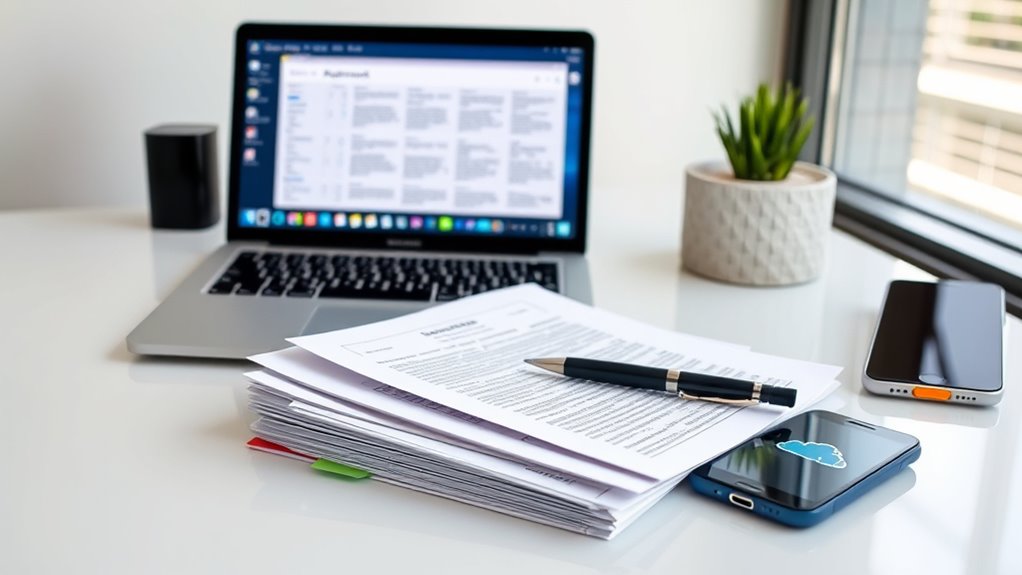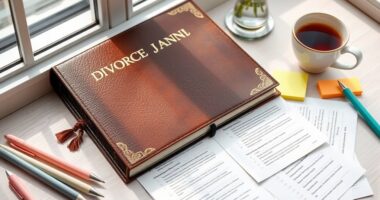To manage divorce paperwork efficiently, consider using digital tools like Adobe Sign or DocuSign for secure electronic signatures. Cloud storage options like Google Drive or Dropbox help you keep all documents organized and accessible from anywhere. Combining these tools streamlines your workflow, reduces stress, and guarantees you meet court deadlines. Employing the right management system makes the process smoother—keep exploring to discover how these solutions can transform your approach.
Key Takeaways
- Cloud storage platforms like Google Drive and Dropbox enable secure, centralized access to divorce documents from any device.
- Digital signature tools such as DocuSign and Adobe Sign facilitate legal document signing without printing or mailing.
- Document management software like Evernote or OneDrive helps organize, categorize, and locate files efficiently.
- Secure collaboration tools like Microsoft 365 or Google Workspace streamline sharing and real-time editing with legal professionals.
- Integrating digital signatures with cloud storage ensures fast, compliant, and organized handling of divorce paperwork.

Managing divorce paperwork can be overwhelming, but using the right document management tools makes the process much easier. When you’re dealing with numerous legal documents, forms, and correspondence, staying organized is essential. Digital signatures and cloud storage are two key tools that can streamline your workflow and ensure your documents are handled securely and efficiently.
Digital signatures allow you to sign documents electronically, eliminating the need for printing, scanning, or mailing paper copies. This not only speeds up the process but also reduces the risk of losing or misplacing important paperwork. Many reputable platforms offer secure digital signature solutions that comply with legal standards, giving you confidence that your signatures are valid and binding. With digital signatures, you can sign documents from anywhere, whether you’re at home, in a lawyer’s office, or on the go. This flexibility can considerably reduce delays and help you meet court deadlines more easily.
Cloud storage is another crucial component of effective divorce document management. Instead of juggling stacks of paper or cluttered email attachments, you can upload all your files to a secure cloud platform. This centralizes your documents, making them accessible from any device with internet access. Cloud storage also offers automatic backups, so your files are protected against accidental deletion or hardware failure. Plus, many cloud services enable sharing with your lawyer or mediator with just a few clicks, ensuring everyone has the latest versions of important documents. This collaborative approach minimizes confusion and helps prevent version control issues.
Using these tools together enhances your organization and efficiency. You can sign documents electronically using digital signatures and upload them directly to your cloud storage. From there, you can share, review, and store everything in one place, reducing the risk of misplaced files and ensuring you always have access to what you need. Many cloud platforms also feature encryption and other security measures, so your sensitive information stays protected. This combination of digital signatures and cloud storage simplifies the paperwork process, saves you time, and offers peace of mind during what can be a stressful time. Additionally, understanding how to properly shift gears on a gravel bike can help you stay efficient and safe during outdoor activities, which can be a helpful stress-reliever during legal proceedings.
Frequently Asked Questions
How Secure Are Electronic Document Management Systems?
Electronic document management systems are generally secure if you choose reputable providers that prioritize security concerns. They use data encryption to protect your sensitive information from unauthorized access. However, you should still be cautious, regularly update passwords, and enable two-factor authentication. While no system is entirely foolproof, these measures markedly enhance security, ensuring your divorce paperwork remains confidential and safe from potential threats.
Can These Tools Integrate With Legal Practice Management Software?
Think of legal software integration like a well-oiled machine working in harmony. Many document management tools seamlessly connect with legal practice management software, enhancing efficiency. They often offer cloud storage compatibility, making it easy to store, access, and share files securely. By choosing tools with these features, you guarantee your divorce paperwork workflow becomes smoother, saving you time and reducing errors. This integration is a crucial step toward a more streamlined legal practice.
Are There Options for Collaborative Editing on Divorce Documents?
Yes, many document management tools offer real-time collaboration, allowing you and others to edit divorce documents simultaneously. These tools also feature version control, so you can track changes and revert to previous versions if needed. This makes teamwork more efficient and reduces errors. By using these options, you guarantee your divorce paperwork stays accurate, organized, and up-to-date, streamlining the entire process and making collaboration smooth and transparent.
What Are the Costs Associated With Popular Document Management Tools?
The cost comparison of popular document management tools can feel like steering through a labyrinth, but you’ll find that most options offer flexible subscription plans. Many platforms charge monthly or annual fees, ranging from free basic versions to premium plans costing around $10-$30 per month. These subscription plans typically include storage, collaboration features, and security, helping you choose the best fit for your needs without breaking the bank.
Do These Tools Support Mobile Access for On-The-Go Document Review?
Yes, these tools support mobile access for on-the-go document review. You can easily access your files anytime, anywhere thanks to mobile accessibility features and seamless cloud synchronization. This means you don’t need to be at your desk to review or update documents, making it convenient for you to stay organized and responsive during the divorce process. Just make sure your mobile app is compatible and properly set up for smooth access.
Conclusion
Just as Sherlock Holmes relies on his keen eye and trusty tools to solve mysteries, you can navigate divorce paperwork with the right document management tools. They’ll help you stay organized, reduce stress, and uncover clarity amid chaos. Remember, with the right digital arsenal, you’re equipped to conquer any legal puzzle that comes your way—turning a formidable task into a manageable quest, much like Holmes unraveling a complex case with precision and confidence.